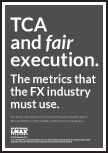I have finally got my hands on the awesome Raspberry Pi board
with a vicious plan of running a hardened Gentoo on it of course ;] But
before that could happen, I had to get a decent SD card for it, which
turned out to be not that obvious. There’s a wiki page with a list of SD cards that should and shouldn’t work with your Raspberry. There’s also a discussion thread
on the Raspberry Pi forum about performance of various cards, which is
vital to the overall performance of the system. I took an SD card from
my camera – a 16GB SanDisk Extreme SD card, which is a Class 10 card and
should do “up to 45MB/s”. I also decided to buy a 16GB micro SDHC
SanDisk Card with adapter. SanDisk claims this card can do “up to
30MB/s” and is marked as ‘200x’ class 6 card. What what I could tell,
there were at least some people who were able to get it to work with Pi
and got a decent performance out of it.
So I had the following candidates:
- 16GB SanDisk Extreme SD card, class 10, 45 MB/s
- 16GB micro SDHC SanDisk Card with adapter, class 6, 30MB/s
For an easy start, I grabbed the debian image
of the Raspberry Pi site, put on the cards and booted the Pi. None of
the card let me boot the system. Ooops! My hope was that updating the
kernel will make a difference…Fortunately, updating kernel image on
the Pi is easy, you just need to grab the kernel files from here. All I’ve done was to replace the kernel.img, kernel_emergency.img and start.elf on the first partion of the card, with the files available in the /boot folder from the firmware repository. Next step was to update the /modules folder from the firmware repository, which can be found in /lib/ folder on the second partition on the card. Voila! With the new kernel both cards booted the Debian Pi successfully!
root@raspberrypi:~# uname -a Linux raspberrypi 3.1.9+ #122 PREEMPT Sun Jun 17 00:30:41 BST 2012 armv6l GNU/Linux
Now
I was curious how well can each of the card perform. I’ve run the
CrystalMark tool on both of them, but the results were fairly
inconclusive – both cards scored pretty much the same results, with the
random write speeds fluctuating between 1.0 – 1.3 MB/s. Not a bad
result anyway! Regardless, I don’t like running Windows…;) and I
wanted to run something on the Pi itself, as I think it gives better
comparable results between users, because it’s done on the very same
hardware – the Pi itself 🙂 So hdparm went first, simply run as
hdparm -t /dev/mmcblk0
…and I got the following results for the Extreme 45 MB/s card:
root@raspberrypi:~# hdparm -t /dev/mmcblk0 /dev/mmcblk0: Timing buffered disk reads: 60 MB in 3.08 seconds = 19.47 MB/sec
the Ultra 30 MB/s card scored:
root@raspberrypi:/home/pi#
hdparm -t /dev/mmcblk0 /dev/mmcblk0: Timing buffered disk reads: 60
MB in 3.08 seconds = 19.48 MB/sec
Again, pretty much the same results – a taste of things to come. Let’s see…
I
was interested how they would both perform with random reads and
writes, to test in the similar manner that the CrystalMark tool does. I
found that there’s a great linux tool than can achieve this – fio.
Fio is a very versatile tool and provide a lot of testing options. It
can also log results to a file, which then can be plotted with gnuplot
using a script that is also provided with fio. I created simple three
cases:
- random read
- random write
- random read/write
Each
one of them was defined as follows (in three separate files, as
otherwise fio would run them simultaneusly as a separate threads. Not
something I wanted but an interesting feature for creating more complex
tests):
[random-read]
rw=randread
size=100m
directory=/tmp/fio-testing/data
write_bw_log=bandwidth-read
write_lat_log=latency-read
[random-write]
rw=randwrite
size=100m
directory=/tmp/fio-testing/data
write_bw_log=bandwidth-write
write_lat_log=latency-write
[random-read-write]
rw=randrw
size=100m
directory=/tmp/fio-testing/data
write_bw_log=bandwidth-read-write
write_lat_log=latency-read-write
All tests where done over ssh, other than the login shell, the system was idle.
Results below, first, the Extreme card, random read, 2 best and 2 worst results out of approximately 10 runs:
READ: io=102400KB, aggrb=3370KB/s, minb=3451KB/s, maxb=3451KB/s, mint=30377msec, maxt=30377msec
READ: io=102400KB, aggrb=2881KB/s, minb=2951KB/s, maxb=2951KB/s, mint=35531msec, maxt=35531msec
READ: io=102400KB, aggrb=2783KB/s, minb=2850KB/s, maxb=2850KB/s, mint=36789msec, maxt=36789msec
READ: io=102400KB, aggrb=2766KB/s, minb=2832KB/s, maxb=2832KB/s, mint=37018msec, maxt=37018msec
…and the Ultra card:
READ: io=102400KB, aggrb=3355KB/s, minb=3436KB/s, maxb=3436KB/s, mint=30513msec, maxt=30513msec
READ: io=102400KB, aggrb=3337KB/s, minb=3417KB/s, maxb=3417KB/s, mint=30682msec, maxt=30682msec
READ: io=102400KB, aggrb=3218KB/s, minb=3295KB/s, maxb=3295KB/s, mint=31814msec, maxt=31814msec
READ: io=102400KB, aggrb=3210KB/s, minb=3287KB/s, maxb=3287KB/s, mint=31891msec, maxt=31891msec
More or less, same results, the Ultra card seems actually more consistent than the Extreme card…
Now the random write results below, 2 best and 2 worst results out of approximately 10 runs, the Extreme card:
WRITE: io=102400KB, aggrb=1192KB/s, minb=1221KB/s, maxb=1221KB/s, mint=85842msec, maxt=85842msec
WRITE: io=102400KB, aggrb=1181KB/s, minb=1209KB/s, maxb=1209KB/s, mint=86696msec, maxt=86696msec
WRITE: io=102400KB, aggrb=1111KB/s, minb=1138KB/s, maxb=1138KB/s, mint=92104msec, maxt=92104msec
WRITE: io=102400KB, aggrb=956KB/s, minb=979KB/s, maxb=979KB/s, mint=107096msec, maxt=107096msec
…and the Ultra card:
WRITE: io=102400KB, aggrb=1244KB/s, minb=1274KB/s, maxb=1274KB/s, mint=82269msec, maxt=82269msec
WRITE: io=102400KB, aggrb=1221KB/s, minb=1250KB/s, maxb=1250KB/s, mint=83851msec, maxt=83851msec
WRITE: io=102400KB, aggrb=1027KB/s, minb=1051KB/s, maxb=1051KB/s, mint=99697msec, maxt=99697msec
WRITE: io=102400KB, aggrb=645KB/s, minb=660KB/s, maxb=660KB/s, mint=158708msec, maxt=158708msec
Interesting…apart
from the one particularily slow run – the Ultra card is as quick as the
Extreme card! And the best result for Ultra is better than for Extreme!
And potentially the most interesting one, random read and write
results, again 2 best and 2 worst results out of approximately 10 runs:
READ: io=51484KB, aggrb=1059KB/s, minb=1084KB/s, maxb=1084KB/s, mint=48600msec, maxt=48600msec
WRITE: io=50916KB, aggrb=1047KB/s, minb=1072KB/s, maxb=1072KB/s, mint=48600msec, maxt=48600msec
READ: io=51660KB, aggrb=812KB/s, minb=831KB/s, maxb=831KB/s, mint=63605msec, maxt=63605msec
WRITE: io=50740KB, aggrb=797KB/s, minb=816KB/s, maxb=816KB/s, mint=63605msec, maxt=63605msec
READ: io=50528KB, aggrb=748KB/s, minb=766KB/s, maxb=766KB/s, mint=67502msec, maxt=67502msec
WRITE: io=51872KB, aggrb=768KB/s, minb=786KB/s, maxb=786KB/s, mint=67502msec, maxt=67502msec
READ: io=50456KB, aggrb=723KB/s, minb=740KB/s, maxb=740KB/s, mint=69733msec, maxt=69733msec
WRITE: io=51944KB, aggrb=744KB/s, minb=762KB/s, maxb=762KB/s, mint=69733msec, maxt=69733msec
…and the Ultra card:
READ: io=51028KB, aggrb=894KB/s, minb=915KB/s, maxb=915KB/s, mint=57071msec, maxt=57071msec
WRITE: io=51372KB, aggrb=900KB/s, minb=921KB/s, maxb=921KB/s, mint=57071msec, maxt=57071msec
READ: io=50664KB, aggrb=897KB/s, minb=918KB/s, maxb=918KB/s, mint=56471msec, maxt=56471msec
WRITE: io=51736KB, aggrb=916KB/s, minb=938KB/s, maxb=938KB/s, mint=56471msec, maxt=56471msec
READ: io=51112KB, aggrb=777KB/s, minb=795KB/s, maxb=795KB/s, mint=65773msec, maxt=65773msec
WRITE: io=51288KB, aggrb=779KB/s, minb=798KB/s, maxb=798KB/s, mint=65773msec, maxt=65773msec
READ: io=51308KB, aggrb=741KB/s, minb=759KB/s, maxb=759KB/s, mint=69182msec, maxt=69182msec
WRITE: io=51092KB, aggrb=738KB/s, minb=756KB/s, maxb=756KB/s, mint=69182msec, maxt=69182msec
As I mentioned, fio comes with fio_generate_plots script, that lets you
plot collected data. Below are the results for the Extreme card.
Extreme – Random read bandwidth
Extreme – Random read latency
That spike in latency and resulting downward spike in bandwidth is interesting…
Extreme – Random write bandwidth
Extreme – Random write latency
Extreme – Random read/write bandwidth
Extreme – Random read/write latency
…and we can also combine them on one graph:
Extreme – bandwidth – combined
Extreme – latency – combined
And now the graphs for the Ultra card:
Ultra – Random read latency
Interesting…the very same spike as for the Extreme card!
Ultra – Random write bandwidth
Ultra – Random read/write bandwidth
Ultra – Random read/write latency
…and when combined on one graph:
Now, using the very same script, I have combined the respective graphs for both cards. Please bear in mind, that these graphs do not
contain the best results for each card – hence should not be treated as
a definitive point of reference. What you can see though, is that the
cards share very similar patterns, even if the actual values are slightly different (again, these are from random runs, rather than the best ones)…
Combined results – Random read bandwidth
Combined results – Random read latency
Combined results – Random write bandwidth
Combined results – Random write latency
Combined results – Random read and write bandwidth
Combined results – Random read and write latency
Conclusion
Hmm…it
seems that the Extreme card does not perform much better, if at all,
than the Ultra card. The fastest results for the random read/write test
were significantly better than the highest result for the Ultra card;
however, on average, they did perform more or less the same…Whether
this testing was enough to give any conclusive results is a different
matter…;)
The choice is yours…!
Next step – Gentoo on Pi, but for now…Enjoy the Pi! ;]