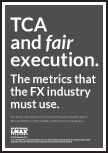If you’ve gotten used to your trackpad scrolling the same way as on iOS and (by default) OS X but you’re using Linux you’ll want to go to the “Mouse & Touchpad” settings panel and tick “Content sticks to fingers”.
Yeah I know,shockingly simple but for whatever reason I had assumed “Content sticks to fingers” related to some weird drag and drop system…