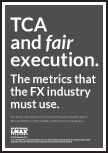With Selenium 1, JavaScript alert and confirmation dialogs were intercepted by the Selenium JavaScript library so they never appeared on-screen and were accessed using selenium.isAlertPresent(), selenium.isConfirmationPresent(), selenium.chooseOkOnNextConfirmation() and similar methods.
With Selenium 2 aka WebDriver, the dialogs do appear on screen and you access them with webDriver.switchTo().alert() which returns an Alert instance for further interactions.
However, when you use WebDriverBackedSelenium to mix Selenium 1 and WebDriver APIs for example, during migrations from one to the other the alerts don’t appear on screen and webDriver.switchTo().alert() always throws a NoAlertPresentException. This makes migration problematic because selenium.chooseOkOnNextConfirmation() doesn’t have any effect if the next confirmation is triggered by an action performed directly through Web Driver.
The solution is to avoid WebDriverBackedSelenium entirely and instead create a WebDriverCommandProcessor, configure it to not emulate dialogs and pass it to DefaultSelenium.
public Selenium createSelenium( final WebDriver webDriver, final String baseUrl) { WebDriverCommandProcessor commandProcessor = new WebDriverCommandProcessor(baseUrl, () -> webDriver); commandProcessor.setEnableAlertOverrides(false); processor.start(); return new DefaultSelenium(commandProcessor); }
The key method call here is setEnableAlertOverride(false) which disables the alert emulation. Â Note that the Selenium 1 methods for interacting with dialogs will no longer work you have to switch all alert handling over to WebDriver.
Also note the subtle but important use of a closure to provide a Supplier<WebDriver> instead of just passing the webDriver. The overloaded constructor instance that takes a WebDriver immediately calls start() on the processor and setEnableAlertOverrides must be called before start().
It’s unfortunate, but understandable, that Selenium 1 and WebDriver style alert interactions can’t be mixed as that would make migration a lot easier. At least with this approach you can convert your alert interactions over in one batch then convert all the other interactions incrementally.